The work plan template is often shown in the form of a Gantt chart. It shows all the activities of the project very clearly. It defines the responsibility of each and every person and explains who is responsible for which task. You have to submit the work plan along with the proposal to the donor.
The work plan template has many advanced features that provide the user with a lot of ease in the management and control of the project. Some of the key features of the Work Plan Template Excel are as follows
- It can be used for proposals, for monitoring a new project, and in case the donor had not given you the template for the work plan
- Advanced designs of dashboard having dark and light moods
- Visual representation of tasks according to project, priority, and status
- Beneficial In controlling multiple projects and tasks
- The visual representation is very attractive and appealing
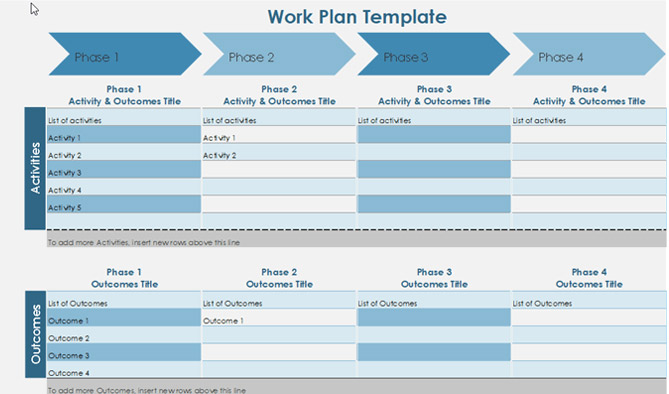
It is a user-friendly template and can customize according to the requirements of your project. An effective work plan template leads you and your project toward success.
Benefits of Work Plan Template
A work plan template with some set goals is probably the best way to achieve your desired goals. It’s wise to know how you will allocate the resources, money, and time, you should use a good work plan template. Some of the benefits are as follows
- An effective work plan template serves as a motivation for the employee. If you have an effective plan template this is the best tool to monitor the progress of the project. When you see goals are in reach and work is being done then it gives you an appreciation and motivation
- With makes the communication very effective. Making up a plan in which each and every task plan and design in an appropriate way, would help improve the communication among the employee of the company
- It keeps the project cost under control. An effective work plan template enables you to manage the budget of the project. Keep every expense in consideration so that you may have an exact estimation of the budget of the project. In this way, things will not get delayed.
- It is helpful in risk management as well as keeps you aware of the unfavorable conditions and unexpected occasions that come in the way of the success of your project. It increases productivity by reducing the risk factors.
Related Article: Project Management Plan Template
How to Create a Work Plan Template
In the making of a successful work plan template, first, you have to set some goals for the project. Then find ways how are you going to achieve those goals. Your plan must contain all this information. You should considerate the following steps while creating a work plan template for your project
- Define the timeline for each task
- Mention a description of all the tasks included in your project
- Specify the personnel that are directly or indirectly related to your project
- Must include the information on materials and resources needed
- Display the estimation in your plan so that it gets easy to achieve those expected goals
Article: Project Scope Management Plan Template
You can create this template effortlessly and can keep the track of each and every task. You can download this template from the internet and add columns for the additional information according to the requirement of your project.

Components of Work Plan Template
It’s very important to understand the components of the work plan template at the initial stages of the project life cycle. These components are the backbone of the template. These components serve as a foundation for an organized and manageable flow of your activities. Some of them are as follows
Project Description
First of all, you have to mention the description of the project. You can have a brief overview of your project. Mention the reasons for the creation of the project. Keeps this part to the point but very interesting so that reading may carry on reading.
Important Issues
Enlist all the important issues relate to your project so that you may not miss any point that gives a drawback to your project. These are usually mentioned in the assessment phase of the project.
Goals and Objectives
Goals and objectives are the key points in the proposal without which it might not be improved. The goals and objectives mentioned in your plan make it more effective and reliable as well
Smart Strategies
Your plan must contain smart strategies so that the client may accept the proposal due to its reliable strategies that build up confidence among the employee that they are able to achieve the goals and can satisfy the client
Budgets and Resources
Your plan must contain a description of estimated budgets and resources. This ensures the availability of resources throughout the project life cycle.
Timeline for Tasks
One must include the timeline for the completion of each and every task of the project. In this way, the employee under the pressure of workload and give their best to complete the tasks within the given timeline.
This template is friendly to users, easy to use, and customizable. Clint can customize this template according to his need. These templates make your work very easy.
Download: Change Management Plan Template
Top 10 Work Plan Excel Templates:
Simple Work Plan Template Excel:
-
- Description: A basic yet versatile template for outlining project tasks, durations, and deadlines.
- Key Features: Task list, start and end dates, task durations, progress tracking.
- Use Case: Ideal for small to medium-sized projects with straightforward task dependencies.
Gantt Chart Work Plan Template Excel:
-
- Description: A visual work plan template using Gantt charts to illustrate project timelines and dependencies.
- Key Features: Gantt chart layout, task bars, milestones, critical path analysis.
- Use Case: Suitable for projects with multiple tasks and complex dependencies, providing a clear visual representation of the project timeline.
Project Timeline Template:
-
- Description: A timeline-based template for planning and tracking project activities over time.
- Key Features: Timeline view, task descriptions, start and end dates, color-coded tasks.
- Use Case: Helpful for projects where time management and sequencing of tasks are critical, such as event planning or product launches.
Resource Allocation Template:
-
- Description: A template focused on managing resources and assigning tasks to team members.
- Key Features: Resource list, task assignments, allocation percentages, resource availability.
- Use Case: Useful for projects requiring efficient resource management, ensuring that work is evenly distributed among team members.
Project Budget Template:
-
- Description: A template for tracking project expenses, budget allocations, and actual costs.
- Key Features: Budget categories, cost estimates, actual expenses, budget vs. actual comparison.
- Use Case: Essential for projects with financial constraints, helping to monitor expenses and stay within budget limits.
Conclusion:
In short, Work Plan Excel Template offers an efficient and organized approach to project management. This template streamlines the planning process, improve task tracking, and facilitate effective resource management.
Related Article: Work Plan by Wikipedia



can you pl share the template..
is very well articulated..