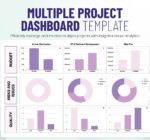Introduction:
This dashboard consolidates data from various projects into one interface. It enables project managers to monitor the status, performance, and progress of all ongoing projects. The dashboard provides real-time insights, facilitating informed decision-making and efficient resource management.
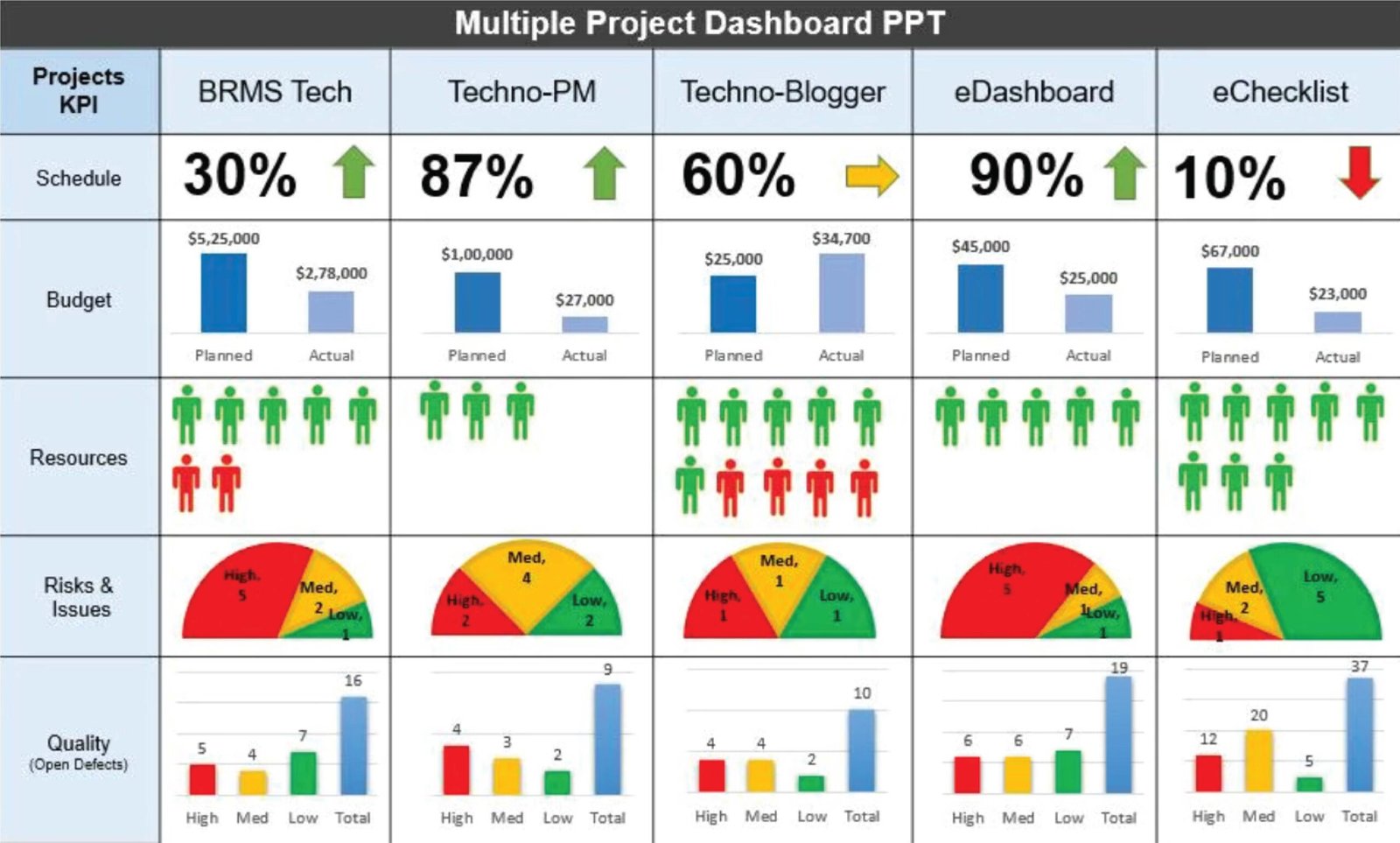
Defining the Essential Features:
1. Centralized Data Visualization
This dashboard should offer a centralized view of all project data. This includes timelines, task completion rates, budget tracking, and resource allocation. Visual elements like Gantt charts, pie charts, and bar graphs enhance data comprehension.
2. Real-Time Updates
Real-time data updates ensure that the dashboard reflects the most current project status. This feature helps project managers address issues promptly and make timely decisions. Real-time updates also foster transparency and accountability within the team.
3. Customizable Views
Different projects have unique requirements. A customizable dashboard allows project managers to tailor views according to specific project needs. Customization options include filters for project type, priority, and status.
Related Article: Food Cost Spreadsheet
4. Resource Allocation and Management
Effective resource management is critical in multiple project scenarios. The dashboard should display resource availability, allocation, and utilization. This feature helps prevent overallocation and ensures optimal resource use.
5. Task Tracking and Management
Tracking tasks across multiple projects can become complex. The dashboard should simplify task tracking by providing a clear overview of task status, deadlines, and dependencies. This feature helps project managers keep projects on schedule.
6. Budget and Cost Tracking
Budget management is a crucial aspect of project management. The dashboard should track expenses, compare them with the budget, and forecast future costs. This feature aids in maintaining financial control and preventing budget overruns.
7. Risk Management
Identifying and managing risks across multiple projects is essential. The dashboard should highlight potential risks, their impact, and mitigation strategies. This proactive approach helps in minimizing disruptions and ensuring project success.
8. Performance Metrics
Key performance indicators (KPIs) offer insights into project performance. The dashboard should display KPIs related to project timelines, quality, and team productivity. This information helps project managers evaluate project health and take corrective actions when necessary.
Related Article: Kanban Project Management Tools

Identifying the Key Benefits:
1. Enhanced Efficiency
This dashboard streamlines project management processes. It consolidates data, reducing the need for manual updates and multiple spreadsheets. This efficiency allows project managers to focus on strategic tasks.
2. Improved Decision-Making
With real-time data and visual insights, project managers can make informed decisions quickly. The dashboard provides a clear picture of project status, helping managers prioritize tasks and allocate resources effectively.
3. Better Resource Management
The dashboard enables effective resource allocation and management. Project managers can identify resource bottlenecks and redistribute resources to maintain project momentum. This leads to optimal resource utilization and reduced downtime.
4. Risk Mitigation
By highlighting potential risks and their impact, the dashboard helps project managers take proactive measures. This reduces the likelihood of project delays and failures, ensuring smoother project execution.
Also Checkout: Project Management Bundles
Steps to Create a Multiple Project Management Dashboard
1. Define Objectives
Start by defining the objectives of the multiple project management dashboard. Determine what data needs to be tracked and how it will be presented. Consider the specific requirements of your projects and stakeholders.
2. Choose the Right Tool
Select a project management tool that supports multiple project dashboards. Popular options include Microsoft Project, Trello, Asana, and Jira. Ensure the tool offers the features necessary to meet your objectives.
3. Gather Project Data
Collect data from all ongoing projects. This includes project timelines, tasks, budgets, resources, and performance metrics. Ensure the data is accurate and up-to-date.
Related Article: Construction Project Management
4. Design the Dashboard
Design the dashboard layout based on the defined objectives and gathered data. Use visual elements like charts, graphs, and tables to present the data clearly. Ensure the dashboard is user-friendly and easy to navigate.
5. Customize Views
Customize the dashboard views to cater to different project requirements. Use filters to allow users to view data specific to their needs. Ensure the dashboard provides both a high-level overview and detailed insights.
6. Implement Real-Time Updates
Set up real-time data updates to ensure the dashboard reflects the most current project status. Use integrations with project management tools and data sources to automate updates.
7. Test the Dashboard
Test the dashboard to ensure it functions correctly and provides accurate data. Involve key stakeholders in the testing process to gather feedback and make necessary adjustments.
Related Article: Project Resource Planning Template
8. Train Team Members
Train team members on how to use the multiple project management dashboard. Provide guidelines on accessing data, customizing views, and interpreting insights. Ensure all users are comfortable with the dashboard.
9. Monitor and Improve
Continuously monitor the dashboard’s performance and gather feedback from users. Make necessary improvements to enhance functionality and user experience. Regularly update the dashboard to reflect changes in project requirements.
Related Article: Project Dashboard Template
Future Trends:
1. Integration with AI and Machine Learning
The future of multiple project management dashboards lies in the integration of AI and machine learning. These technologies can provide predictive analytics, helping project managers forecast project outcomes and identify potential risks. AI-driven insights can optimize resource allocation and improve decision-making processes.
2. Enhanced Collaboration Features
As remote work becomes more prevalent, multiple project management dashboards will evolve to include enhanced collaboration features. Real-time communication tools, shared workspaces, and integrated messaging platforms will improve team collaboration and productivity.
3. Mobile Accessibility
With the increasing use of mobile devices, project management dashboards will become more mobile-friendly. Mobile accessibility will enable project managers and team members to access project data and updates on the go, ensuring continuous project monitoring and management.
4. Advanced Data Visualization
Advanced data visualization techniques will become more prominent in multiple project management dashboards. Interactive dashboards, augmented reality (AR) visualizations, and 3D charts will provide more engaging and insightful views of project data.
5. Integration with Other Business Tools
Integration with other business tools, such as CRM systems, ERP software, and financial management tools, will enhance the functionality of multiple project management dashboards. This integration will provide a holistic view of business operations, improving overall efficiency and decision-making.
Related Article: Project Procurement Plan Templates
Defining the Best Practices:
1. Keep It Simple
Avoid cluttering the dashboard with excessive data. Focus on key metrics and insights that provide value to project managers and stakeholders. A simple, clean dashboard design enhances usability and data comprehension.
2. Regularly Update Data
Ensure the dashboard reflects the most current project data by regularly updating it. Set up automated data updates to maintain accuracy and reliability.
3. Use Visual Elements Wisely
Use visual elements like charts, graphs, and tables to present data clearly. Ensure these elements are easy to interpret and provide meaningful insights.
4. Customize for Different Users
Different users have different data needs. Customize dashboard views to cater to the specific requirements of project managers, team members, and stakeholders.
5. Gather Feedback
Regularly gather feedback from users to understand their needs and preferences. Use this feedback to make necessary improvements and enhance the dashboard’s functionality.
Related Article: Project workforce management
Conclusion:
In short, this tool will streamline your project management processes, enhance collaboration, and ensure the successful completion of your projects.