A Project Dashboard serves as a vital tool in project management, offering a visual representation of key project metrics and data. It acts as a single source of truth, enabling project managers and stakeholders to track progress, identify issues, and make informed decisions.
Understanding the Purpose of a Project Dashboard
A project dashboard provides a snapshot of the current status of a project. It consolidates data from various sources and presents it in a clear, concise format. The main purposes of a project dashboard include:
- Monitoring Progress: Track the completion of tasks, milestones, and overall project timelines.
- Resource Management: Allocate and monitor the utilization of resources, including team members, budget, and equipment.
- Risk Management: Identify and assess risks, allowing for timely mitigation strategies.
- Performance Measurement: Evaluate project performance against predefined metrics and key performance indicators (KPIs).
- Stakeholder Communication: Provide a transparent and accessible view of the project’s status to all stakeholders.

Key Components of a Project Dashboard Template
This Template includes several key components that together provide a complete overview of the project. These components include:
1. Project Overview
The project overview section should include basic information about the project, such as the project name, project manager, start date, end date, and a brief description. This section sets the context for the dashboard.
2. Timeline and Milestones
A visual representation of the project timeline, including major milestones, helps track the project’s progress. This can be represented through Gantt charts or milestone trackers. It shows what has been completed, what is in progress, and what is upcoming.
3. Task Status
Detailing the status of individual tasks helps in understanding what is on track, delayed, or at risk. This can be visualized using status indicators (e.g., not started, in progress, completed, delayed).
Related Article: Top 3 Effective Project Procurement Plan Templates – PMITOOLS
4. Resource Allocation
This section tracks the allocation and utilization of resources. It provides insights into whether resources are being over or underutilized and helps in making necessary adjustments.
5. Budget Tracking
Monitoring the budget is crucial for any project. The budget tracking section shows the allocated budget, actual expenditure, and any variances. It helps in ensuring that the project stays within financial limits.
6. Risk Management
Identifying and managing risks proactively is key to successful project management. This section lists potential risks, their impact, likelihood, and mitigation strategies. It keeps the team prepared for potential issues.
7. Performance Metrics
KPIs and performance metrics provide quantitative measures of the project’s health. Common KPIs include completion rate, cost variance, schedule variance, and quality metrics. These metrics enable performance evaluation against goals.
8. Issues and Action Items
Documenting current issues and action items ensures that they receive timely attention. This section should include the issue description, assigned person, due date, and status.
9. Communication Log
A log of communication activities helps in tracking interactions with stakeholders, meetings, and important decisions. It ensures that communication remains transparent and documented.
Related Article: Advanced Project Plan Template Excel Download- PMITOOLS
Designing an Effective Project Dashboard Template
Designing this template involves careful consideration of several factors to ensure it meets the needs of the project team and stakeholders.
1. Clarity and Simplicity
The dashboard should present information clearly and concisely. Avoid clutter and focus on key metrics and data points. Use visual aids like charts, graphs, and color coding to enhance readability and comprehension.
2. Real-Time Data
Incorporate real-time data where possible to provide the most accurate and up-to-date information. This enables timely decision-making and swift responses to any issues that arise.
3. Customization
Each project has unique needs. The dashboard template should be customizable to accommodate different project types, sizes, and complexities. Customizable templates allow project managers to tailor the dashboard to specific project requirements.
Related Article: 9 Tips To Create A Status Update Email Template – PMITOOLS
4. Integration with Tools
Ensure the dashboard integrates seamlessly with other project management tools and software. This reduces manual data entry, minimizes errors, and ensures consistency across different platforms.
5. User Accessibility
The dashboard should be accessible to all relevant team members and stakeholders. Consider using cloud-based solutions that enable access from various devices and locations. This fosters collaboration and ensures everyone remains informed.
By keeping these key points in mind, we can create an effective and powerful Template.
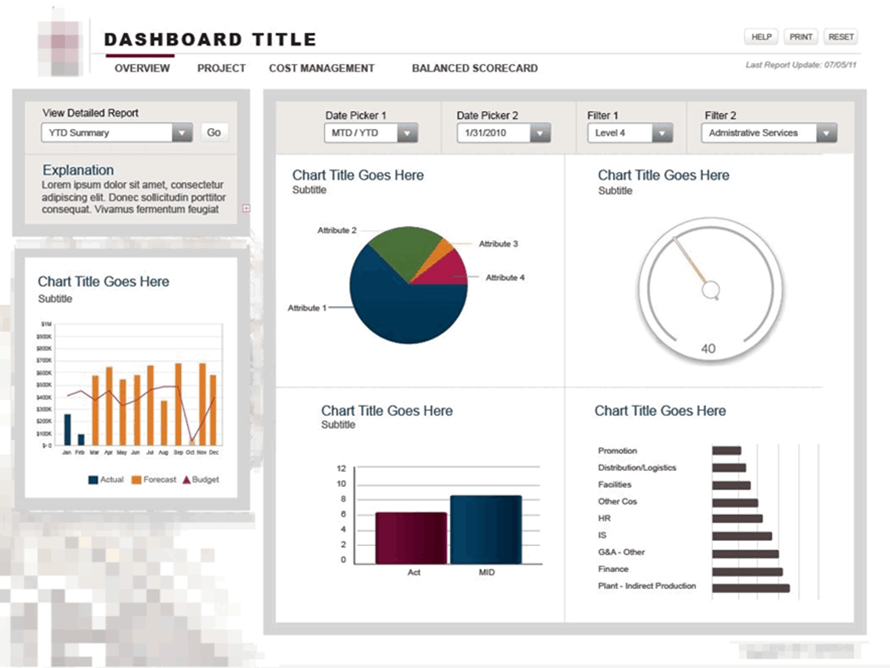
Role of Project Dashboards in Project Management
Project dashboards play a crucial role in various aspects of project management. They enhance efficiency, transparency, and decision-making processes.
Enhanced Monitoring and Control: Project dashboards provide real-time visibility into the project’s status. Project managers can monitor progress, track milestones, and identify bottlenecks early. This enhanced monitoring capability allows for better control and timely intervention.
Improved Decision Making: Dashboards consolidate data and present it in an easily digestible format. This enables project managers and stakeholders to make informed decisions quickly. Having a clear view of key metrics and performance indicators aids in evaluating different scenarios and choosing the best course of action.
Related Article: 10+ Tips For Designing Action Plan Template – PMITOOLS
Increased Transparency: Transparency is critical in project management. Dashboards offer a transparent view of the project’s status to all stakeholders, reducing the likelihood of misunderstandings or miscommunications. It fosters trust and keeps everyone aligned with the project goals.
Efficient Resource Management: Tracking resource allocation and utilization through dashboards helps in optimizing resource use. Project managers can identify under or over-utilized resources and make necessary adjustments, ensuring efficient use of available resources.
Risk Mitigation: Proactive risk management is facilitated through dashboards. By continuously monitoring potential risks and their mitigation strategies, project managers can prevent risks from escalating into issues. This reduces the impact of risks on the project’s success.
Performance Evaluation: Dashboards provide a means to evaluate project performance against established KPIs. Regular performance assessment helps in identifying areas for improvement and ensuring the project remains on track. It also provides a basis for post-project evaluation and lessons learned.
Related Article: 9 Useful Tips To Create A Rolling Action Item List – PMITOOLS
Best Practices for Using Project Dashboards
To maximize the benefits of project dashboards, consider these best practices:
1. Regular Updates
Keep the dashboard updated regularly to reflect the latest project status. This ensures that the information remains accurate and relevant.
2. Focus on Key Metrics
Identify and focus on the most critical metrics for the project. Avoid overwhelming the dashboard with too much data, which can obscure important insights.
3. Encourage Collaboration
Use the dashboard as a tool for collaboration. Encourage team members to contribute updates and feedback. This collective input enhances the dashboard’s accuracy and usefulness.
4. Train Users
Ensure that all team members and stakeholders know how to use and interpret the dashboard. Provide training if necessary to maximize its effectiveness.
Related Article: 8 Steps to Create Project Team Structure Template – PMITOOLS
5. Review and Improve
Continuously review the dashboard’s effectiveness and make improvements as needed. Gather feedback from users to identify any areas for enhancement.
Conclusion
A well-designed Project Dashboard Template is an essential tool in project management. It provides a comprehensive view of the project’s status, facilitates informed decision-making, enhances transparency, and improves resource management. By incorporating key components and adhering to best practices, project managers can leverage dashboards to drive project success and achieve their objectives.
Related Article: Project management – Wikipedia


