PMO stands for the Project Management Office. As for the PMO Dashboard template, it is the summarized document containing all the details of the projects, programs, and work streams throughout the project lifecycle. PMO dashboard is considered a very beneficial tool that enables you to have all the information relates to the project.
PMO Dashboard template sets some standards on the bases of which each and every step of the project is defined. It keeps the manager alert about all the activities related to the project. It helps to regulate the knowledge among the members in the best way possible, if 10 projects are oversight by the PMO, the dashboard will contain all the information related to each and every task of the 10 projects.
PMO project dashboard template helps professionals a lot in the field of project management. It is especially very helpful for the senior management members as its works based on specific standards.
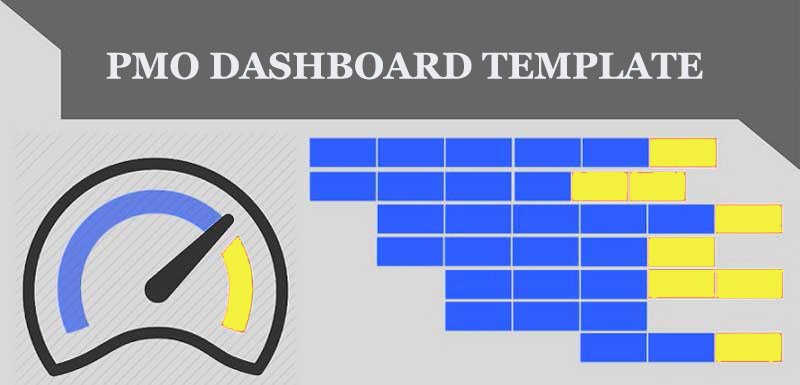
Benefits of Using a PMO Dashboard
1. Enhanced Visibility
A PMO dashboard offers enhanced visibility into project performance. By consolidating data from multiple sources into one platform, it allows stakeholders to gain a comprehensive view of project status, progress, and potential issues.
2. Improved Decision-Making
Data-driven decision-making becomes easier with a PMO dashboard. By providing real-time data and insights, it helps project managers make informed decisions that can positively impact project outcomes.
3. Efficient Resource Management
Resource management becomes more efficient with a PMO dashboard. By highlighting resource allocation and utilization, it enables managers to optimize the use of available resources, ensuring projects have the necessary personnel and materials.
Related Article: 6 Steps To Build Project Resource Planning Template- PMITOOLS
4. Better Risk Management
The dashboard’s risk management features help identify and mitigate potential issues before they become major problems. This proactive approach reduces the likelihood of project delays and cost overruns.
5. Accountability and Transparency
A PMO dashboard promotes accountability and transparency. By providing a clear view of project performance, it holds project teams accountable for their progress and ensures that stakeholders are kept informed.
Key Components of a PMO Template
There are some key components that are discussed below:
Project Governance
This template should clearly define the project governance structure. This includes the roles and responsibilities of the project sponsor, project manager, and project team members. It should also establish the decision-making process, escalation procedures, and communication protocols.
Project Management Processes
The template should define the project management processes that will be used throughout the project lifecycle. This includes planning, execution, monitoring and control, and closing processes. This also defines the tools and techniques that will be used to manage the project, such as project management software, risk management tools, and quality management tools.
Related Article: Top 3 Effective Project Procurement Plan Templates – PMITOOLS
Project Reporting
PMO templates should define the reporting requirements for the project. This includes the frequency, format, and content of project reports. This should also establish the audience for the reports, which may include the project sponsor, project stakeholders, and executive management.
Project Metrics
A PMO template should define the project metrics that will use to measure project performance. This includes both qualitative and quantitative metrics, such as schedule adherence, budget variance, quality metrics, and customer satisfaction metrics.
Project Templates
This template should include pre-designed project templates that can be used for various project management documents, such as project charters, project plans, risk management plans, and status reports. These templates should be customizable to meet the specific needs of each project.
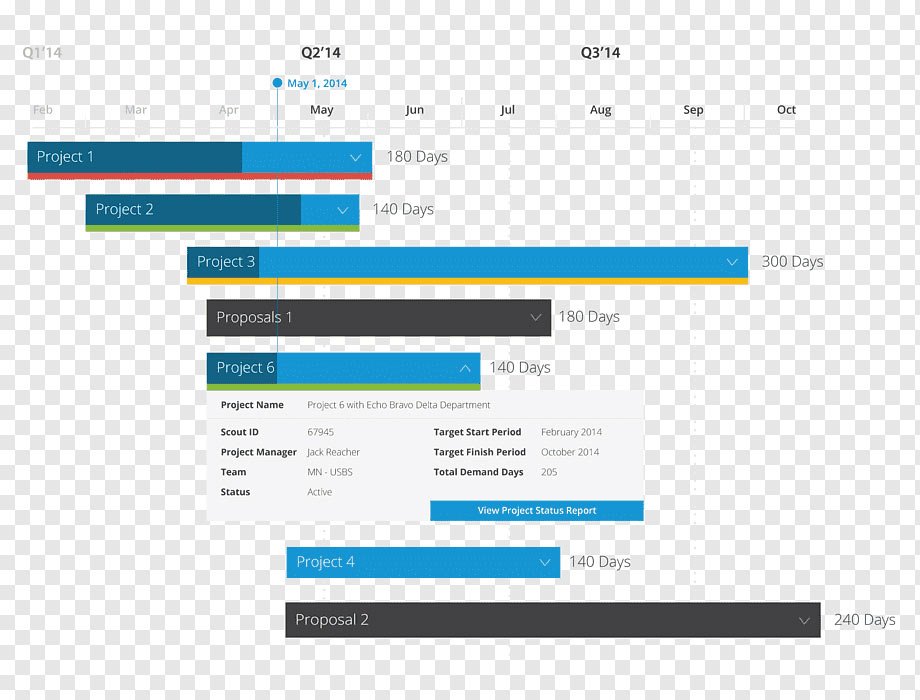
Best Practices for Designing a PMO Dashboard
1. Define Clear Objectives
Before designing a PMO dashboard, define clear objectives. Determine what information needs to be displayed and how it will be used. This ensures the dashboard remains focused and relevant.
2. Choose Relevant Metrics
Select metrics that align with project goals and objectives. Avoid overwhelming the dashboard with too much data. Focus on key metrics that provide valuable insights into project performance.
3. Ensure Real-Time Data
The dashboard should display real-time data to provide an accurate picture of project status. Integrate it with project management tools and systems to ensure data is updated automatically.
4. Keep it User-Friendly
Design the dashboard with the end-user in mind. Ensure it is easy to navigate and understand. Use visual elements such as charts, graphs, and color coding to highlight important information.
5. Regularly Review and Update
Regularly review and update the dashboard to ensure it remains relevant and accurate. As projects evolve, the information displayed on the dashboard may need to change to reflect new priorities and objectives.
Related Article: Advanced Project Plan Template Excel Download- PMITOOLS
Challenges in Implementing a PMO Dashboard
1. Data Integration
Integrating data from various sources can be challenging. Different project management tools and systems may use different data formats. Ensuring seamless data integration requires careful planning and the use of compatible tools.
2. Data Accuracy
The accuracy of the data displayed on the dashboard is crucial. Inaccurate data can lead to poor decision-making and negatively impact project outcomes. Regular data audits and validation checks are necessary to maintain data integrity.
3. User Adoption
Getting stakeholders to adopt and regularly use the PMO dashboard can be difficult. Providing training and demonstrating the value of the dashboard can help increase user adoption.
4. Customization Needs
Different projects and organizations have unique needs. A one-size-fits-all dashboard may not meet all requirements. Customizing the dashboard to fit specific needs can be time-consuming and require technical expertise.
Related Article: Top Project Portfolio Tracker Template Download – PMITOOLS
Tools and Software for PMO Dashboards
Various tools and software solutions are available to create and manage PMO dashboards. Some popular options include:
1. Microsoft Power BI
Microsoft Power BI is a powerful data visualization tool that allows users to create interactive dashboards. It integrates with various data sources and provides real-time insights into project performance.
2. Tableau
Tableau is another leading data visualization tool that enables users to create detailed and interactive dashboards. It offers robust data integration capabilities and a user-friendly interface.
3. Smartsheet
Smartsheet is a collaborative work management tool that includes features for creating and managing PMO dashboards. It provides real-time data updates and customizable templates.
Related Article: 9 Tips To Create A Status Update Email Template – PMITOOLS
4. Jira
Jira is a popular project management tool used primarily in software development. It includes dashboard features that allow users to track project progress, issues, and performance metrics.
5. Monday.com
Monday.com is a versatile work management platform that offers customizable dashboards. It integrates with various tools and provides real-time data updates, making it a valuable tool for PMO management.


