Project Title: The name or title of the project.
Project Manager: The person responsible for overseeing the project’s planning, execution, and completion.
Team Members: A list of team members along with their respective roles, responsibilities, and reporting lines.
Stakeholders: Key individuals or groups with an interest in the project, their roles, and their level of involvement.
Key Responsibilities: A breakdown of each team member’s responsibilities and tasks within the project.
Reporting Structure: An overview of reporting lines, indicating who each team member reports to.
Communication Channels: Information on how communication flows within the team and with stakeholders.
Organizational Chart: A visual representation, such as an organizational chart, showing the hierarchical structure of the project team.
This template serves as a reference tool for project managers and team members to understand their roles and responsibilities, clarify reporting lines, and ensure effective communication and collaboration throughout the project lifecycle. It helps create clarity and alignment among team members, leading to better coordination and ultimately, project success.
Related Article: https://ucube.biz/management/pmi
Importance of project team structure:
Clarity of Roles and Responsibilities: It defines the roles and responsibilities of each team member, ensuring that everyone understands their tasks and contributions to the project.
Effective Communication: By outlining reporting lines and communication channels, the template ensures that team members know who to communicate with for updates, questions, or issues.
Accountability: It promotes accountability by clearly assigning responsibilities and making it easy to track the progress of tasks.
Coordination and Collaboration: A well-defined team structure facilitates coordination and collaboration among team members, ensuring that tasks are executed smoothly and efficiently.
Resource Allocation: The template helps in allocating resources effectively by clarifying who is responsible for what and how resources are distributed across the project.
Risk Management: By identifying key roles and responsibilities, the template aids in identifying potential risks and ensures that appropriate mitigation measures are in place.
Stakeholder Engagement: It helps in identifying stakeholders and their roles in the project, ensuring that their interests are considered and addressed.
Efficiency and Productivity: With a clear team structure, there is less confusion and duplication of effort, leading to increased efficiency and productivity.
Flexibility: The template provides a framework that can be adjusted as needed to accommodate changes in project scope, team composition, or requirements.
Project Success: Ultimately, a well-defined project team structure contributes to the success of the project by ensuring that tasks are completed on time, within budget, and to the required quality standards.
Related Article: Project Timeline Template Excel – PMITOOLS
Tips to create project team structure template:
Here’s a step-by-step guide to creating one:
Step 1: Open Excel and Set Up Your Worksheet
- Open a new Excel worksheet.
- Create column headers for each piece of information you want to include in your project team structure template. Common headers may include:
- Role/Position
- Team Member Name
- Responsibilities
- Reporting To
Step 2: Add Team Members and Their Roles
- Fill in the first column with the roles or positions within the project team.
- In the second column, list the names of team members assigned to each role.
Step 3: Define Responsibilities
- In the “Responsibilities” column, describe the specific tasks and responsibilities for each role.
- You can use bullet points or a concise description for each responsibility.
Step 4: Define Reporting Lines
- In the “Reporting To” column, specify who each team member reports to.
- You can list the name or position of the person/team they report to.
Step 5: Customize and Format Your Template
- Adjust column widths and row heights as needed to ensure readability.
- Apply formatting to headers, text, and borders to make the template visually appealing and easy to navigate.
- Consider using color coding or shading to highlight different sections or important information.
Step 6: Add Additional Information (Optional)
- You may include additional columns for:
- Contact Information
- Project Start/End Dates
- Location
- Skill Set
- Availability
- Notes
Step 7: Review and Test Your Template
- Review your template to ensure accuracy and completeness.
- Test your template by inputting sample data to ensure it functions as expected.
Step 8: Save Your Template
-
- Save your Excel worksheet as a template file (.xlsx) for future use.
- You may also consider creating a template with pre-filled data for commonly used project team structures.
Related Article: Project Implementation Plan Template Excel | PMITOOLS
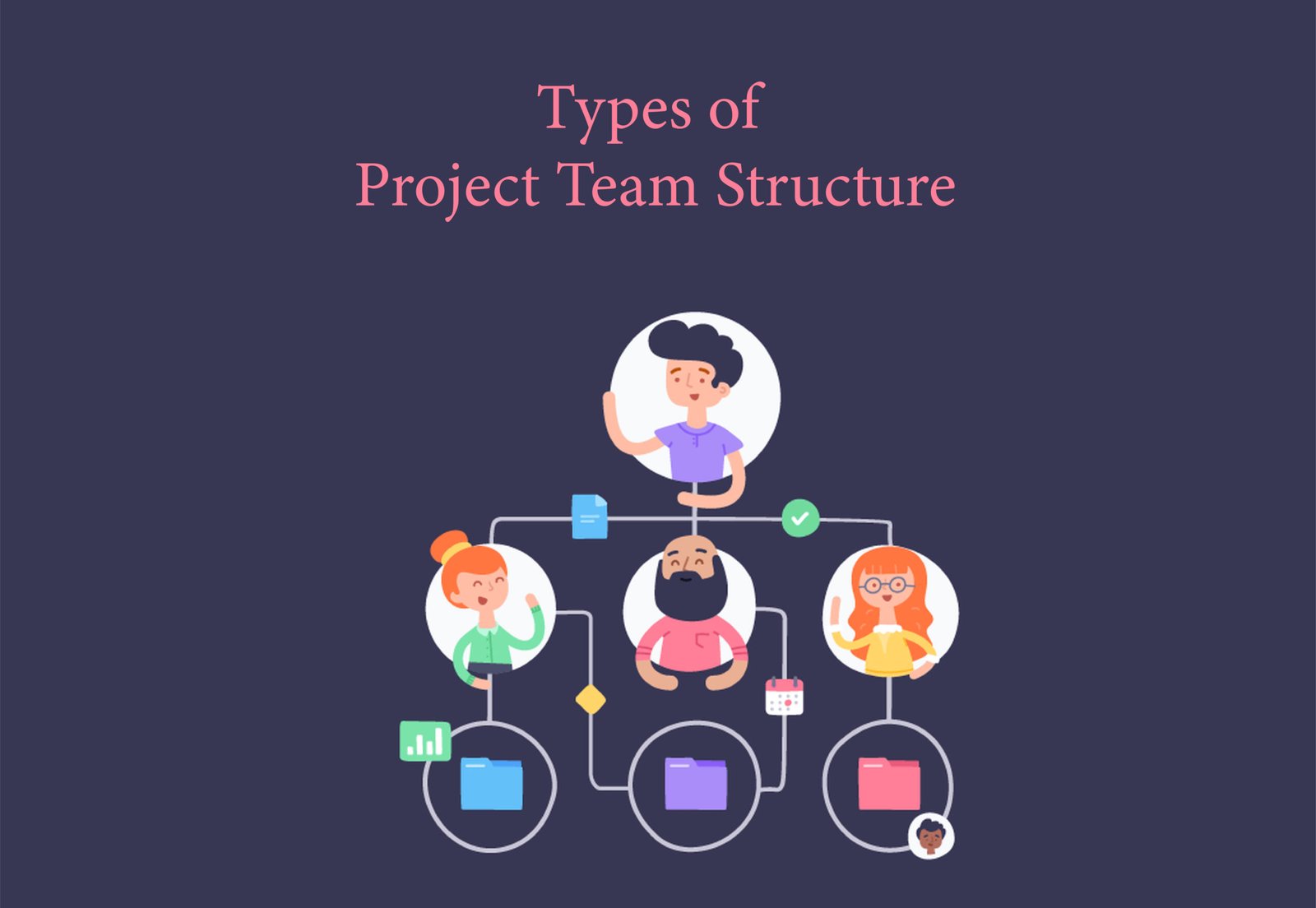
Types of project team structure:
Project team structures define how a project’s resources are organized and managed to achieve project objectives. There are various types of project team structures, each with its own characteristics, advantages, and disadvantages. Here are the most common types:
Functional Project Team Structure:
-
- Organizes team members based on their functional roles or departments.
- Team members report to functional managers who control their assignments and work.
- Suitable for organizations where projects are short-term and routine.
- Provides clear career paths and specialized expertise.
- May result in siloed communication and difficulty in prioritizing project goals over departmental goals.
Matrix Project Team Structure:
-
- Combines functional and projectized structures.
- Team members report to both functional managers and project managers.
- Provides a balance between functional expertise and project focus.
- Allows for flexibility and resource sharing.
- May cause role confusion and power struggles between managers.
Projectized Project Team Structure:
-
- Team members are organized around projects rather than functional roles.
- Project managers have full authority over project resources.
- Ideal for complex and long-term projects.
- Offers clear project focus and streamlined communication.
- May lead to duplication of resources and lack of functional expertise.
Pure Project Team Structure:
-
- Similar to the projectized structure but without functional departments.
- Each project operates independently with its own resources.
- Offers high project focus and flexibility.
- Suitable for large-scale, long-term projects.
- May result in inefficiencies due to duplicated resources and lack of shared expertise.
Composite Project Team Structure:
-
- Combines elements of functional, matrix, and projectized structures.
- Team members report to both functional managers and project managers, but project managers have more authority.
- Provides a balance between project focus and functional expertise.
- Suitable for organizations with diverse projects and requirements.
- Requires careful coordination and clear communication to avoid conflicts.
Virtual Project Team Structure:
-
- Team members are geographically dispersed and work remotely.
- Relies heavily on communication technology for collaboration.
- Offers flexibility and access to global talent.
- Reduces overhead costs associated with physical offices.
- Requires strong communication skills and effective use of virtual collaboration tools.
Cross-Functional Project Team Structure:
-
- Team members from different functional areas collaborate on a project.
- Offers diverse perspectives and expertise.
- Encourages collaboration and innovation.
- May encounter difficulties in decision-making and coordination across functional boundaries.
- Requires effective leadership to align team members towards common goals.
Each project team structure has its own set of advantages and challenges, and the choice of structure depends on factors such as project goals, organizational culture, and the nature of the project. Organizations may adopt different structures for different projects or combine elements of multiple structures to suit their specific needs.
Conclusion:
In conclusion, a project team structure template is a valuable tool for organizing, managing, and communicating the roles, responsibilities, and relationships within a project team.
Read More: Project Team Structure-wikipedia


