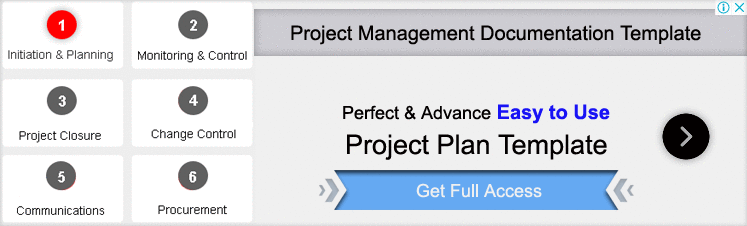If you are looking forward to how to create a Project Timeline Template Excel for a project and all the other related information, then you are on the right platform. This article will provide you with all the necessary information. Let’s first talk about the project timeline.
- The project timeline is in the form of a horizontal bar chart in which each task is specified with the name and has its corresponding start and end dates.
- The project timeline discusses each and every task of the project in depth. By knowing the end date, it is easy to be on track and put the effort to achieve a specific task within a given period of time.
- A manager can be capable to understand the dependencies if any task is dependent on another task or not.
- It is a priceless tool in the field of project management but creating it by hand may be a challenging task so for this purpose there is a very beneficial and advanced template known as the project timeline template.
- All you have to do is put the tasks with the due dates in the template. In addition, add the information about the dependencies, subtasks and cost estimation, etc.
- With the execution of each task executed by your team members, the template gets updated, and, in this way, it turns out to be a tracking device too.
Download: Multiple Project Tracking Template Excel
What is Project Timeline?
Project timeline is actually the canvas of deliverables. It provides information about all the activities taking place throughout the project lifecycle from the starting date to the finished date. It allows the project manager to have a view of all the activities in one place.
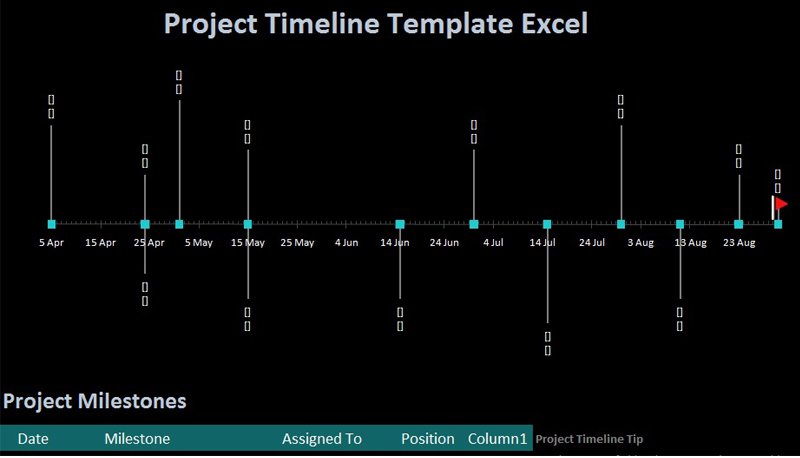
How To Create a Project Timeline Template
No project is considered complete without a project timeline. As it provides the overall view of the project the work gets completed very efficiently among all the team members. It is really overwhelming to divide your tasks into subtasks with their assigned due dates, this will make your work more manageable.
Whether you are going to create a project timeline for the first time or you have experienced it already these important key points will make it as effective as always.
Write a Project Scope Statement
A project scope statement should be created before you create a project timeline. The project scope statement is actually the outline or list of deliverables you want to achieve as an end product. It is a very necessary step as it provides the basis for the project timeline of the project.
Article: Project Scope Management Plan Template
Creation of Work Breakdown Structure
This is the step in which you break your deliverables into smaller tasks so that they get into a more manageable form. This phase is also known as the scope baseline and each subtask is called a work package. This will enable you to visualize your project by hierarchy to create a chronological order.
Article: Work Breakdown Structure Template
Identification of Task Dependencies
Now you can create a to-do list of each work package. Estimate the gap between the baseline and goals. Think about the necessary steps that need to do from the starting point to the desired endpoint. Determine the tasks that are similar this will help you identify the dependencies.
Dependencies are those tasks that cannot start with the completion of previous tasks. Dependencies can visualize and identify by creating a flowchart or a diagram.
Estimation of Duration of Each Task
Estimate the duration for each task this will help you to keep your project on track and all the tasks can be done within the given timeline and within the estimated budget. All these things are key to the success of your project.
Identification of Resource Availability
Your team members are the backbone of your project and are the limited resources the availability of which must the ensured. You have to increase the working hours depending on the complexity of your project.
Identification of Milestone
Project Timeline Template Excel is the due date that marks the end of one phase and identifies the beginning of another phase. It is considered an important component of project management. It allows you to track all the project progress throughout the project lifecycle and helps you to stay on target.
Create a Project Management Timeline
It is time for you to create a project management timeline. Line up the task, adjust their lengths, and finally, add the milestone to make the things get polished. All these steps will lead you in the creation of an effective project timeline template.
Download: Project Management Plan Template
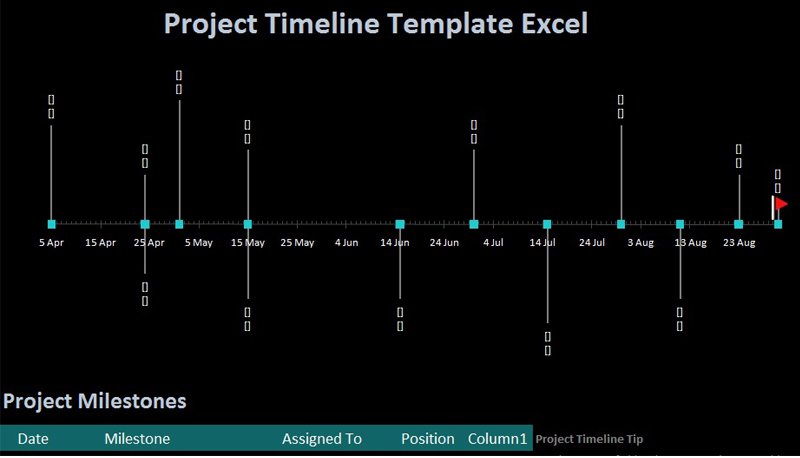
Benefits:
Project timeline is of great importance in the field of project management. Some of benefits are given below:
- It allows the manager to get his work arranged and organized in an efficient way.
- It displays very clearly the duration of the tasks from the starting point to the end.
- You can view easily the deadline for each task.
- It is helpful in determining the progress of each task related to the project.
- Project Progress Report Template
- It allows you to identify the dependencies which make your work much easier.
- The breakdown of work into smaller components makes it easier to handle the tasks.
- It is helpful in identifying the team members and the roles and responsibilities assigned to the team members.
You can customize your template by adding the number of columns according to the number of tasks included in your project. it will be very beneficial in leading your project toward success.
Types of project timeline:
Here are some of the types discussed below:
Gantt Chart Timeline:
1.Visualizes project tasks, durations, and dependencies in a horizontal bar chart format.
2.Ideal for detailed project planning and tracking of task progress.
Milestone Timeline:
1.Focuses on key project milestones and their scheduled dates.
2.Highlights significant achievements and tracks progress towards project goals.
Calendar Timeline:
1.Organizes project tasks and milestones by dates in a monthly or weekly calendar format.
2.Provides a clear visual representation of project activities over time.
Agile Sprint Timeline:
1.Centers around Agile project iterations (sprints) and their timelines.
2.Facilitates planning, execution, and tracking of iterative project cycles.
Roadmap Timeline:
1.Offers a high-level overview of project milestones and deliverables over time.
2.Communicates project progress and objectives to stakeholders effectively.
Resource Timeline:
1.Focuses on resource allocation and availability over the project duration.
2.Helps ensure efficient resource management and avoid overloading.
Phase-Based Timeline:
1.Organizes project tasks and milestones based on project phases or stages.
2.Provides a structured view of project progression through different stages.
Read More: Free Excel Project Timeline Templates | Smartsheet
Conclusion:
In conclusion, project timeline templates in Excel are essential tools for effective project management. By using these templates, project managers can visualize project schedules, identify dependencies, allocate resources efficiently, and keep stakeholders informed about project progress.
Related Article: Free Excel Project Management Templates | Smartsheet