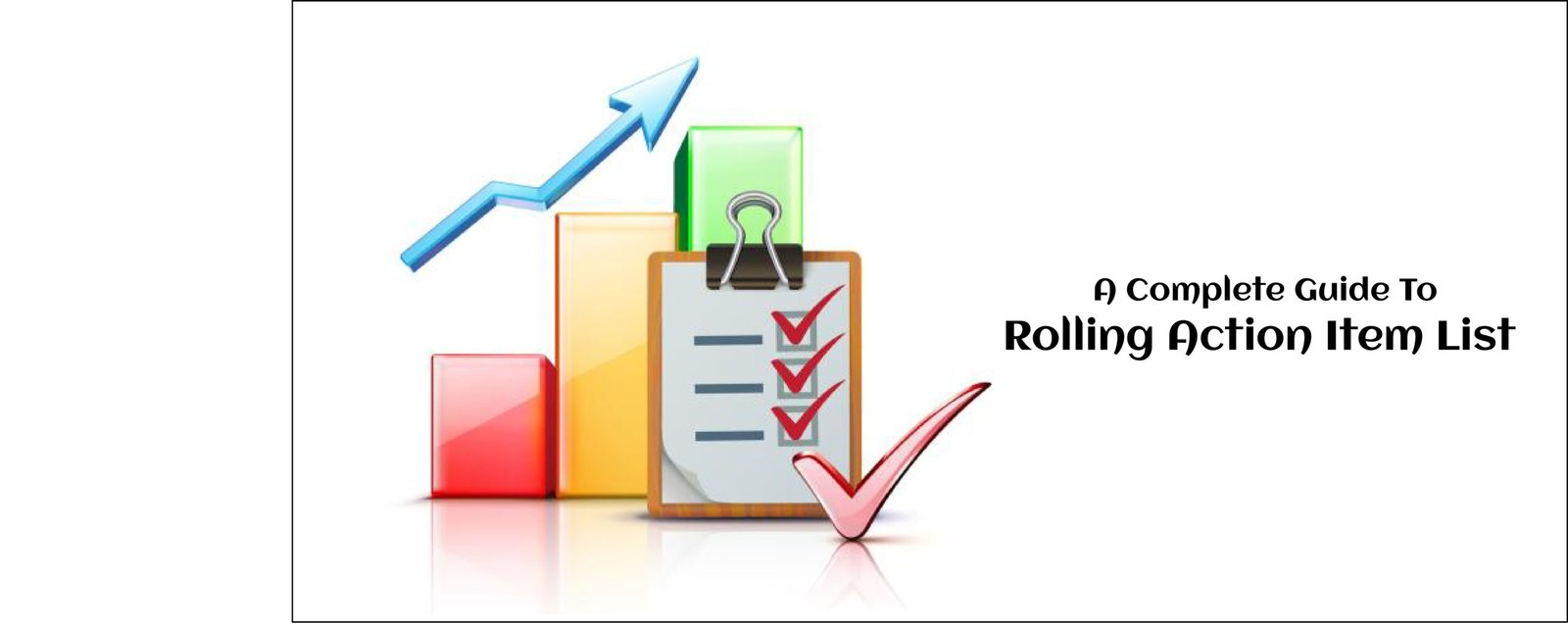
Here’s how a Rolling Action Item List typically works:
List of Action Items: It starts with a list of all the action items or tasks required to complete a project or achieve a particular goal. Each action item is usually assigned a unique identifier or number.
Description and Details: Each action item is accompanied by a description that explains what needs to be done. Additional details such as priority level, due date, responsible person or team, and status may also be included.
Due Dates: Action items are assigned specific due dates or deadlines to ensure timely completion. These due dates are visible on the list.
Status Updates: As tasks progress, their status is updated on the Rolling Action Item List. Common status categories include:
- Not Started
- In Progress
- On Hold
- Completed
- Delayed
Priority Levels: Action items may be assigned priority levels to indicate their importance or urgency. This helps in focusing on high-priority tasks first.
Rolling Time Frame: The “rolling” aspect of the list refers to its dynamic nature. Instead of having a fixed deadline, an RAIL typically covers a specific time frame, such as one week or one month. As each time period ends, incomplete action items are rolled over to the next period.
Regular Updates: The list is regularly reviewed and updated, often during team meetings or project status updates. New action items are added, completed items are marked as such, and progress on ongoing tasks is noted.
Communication: The List serves as a communication tool, ensuring that everyone involved in the project is aware of what needs to be done, who is responsible, and the current status of each task.
Related Article: 8 Steps to Create Project Team Structure Template – PMITOOLS
Benefits:
Here are a few of the benefits which are discussed below:
1. Visibility: Provides a clear overview of all tasks and their statuses.
2. Accountability: Assigns responsibility for each task, ensuring accountability.
3. Timeliness: Helps in meeting deadlines by tracking due dates.
4. Flexibility: Allows for adjustments and changes as priorities shift.
5. Transparency: Keeps team members informed and aligned.
Overall, Rail is a valuable tool for managing tasks and ensuring that projects progress smoothly and efficiently.
Download: Project Management Documents Templates (ucube.biz)
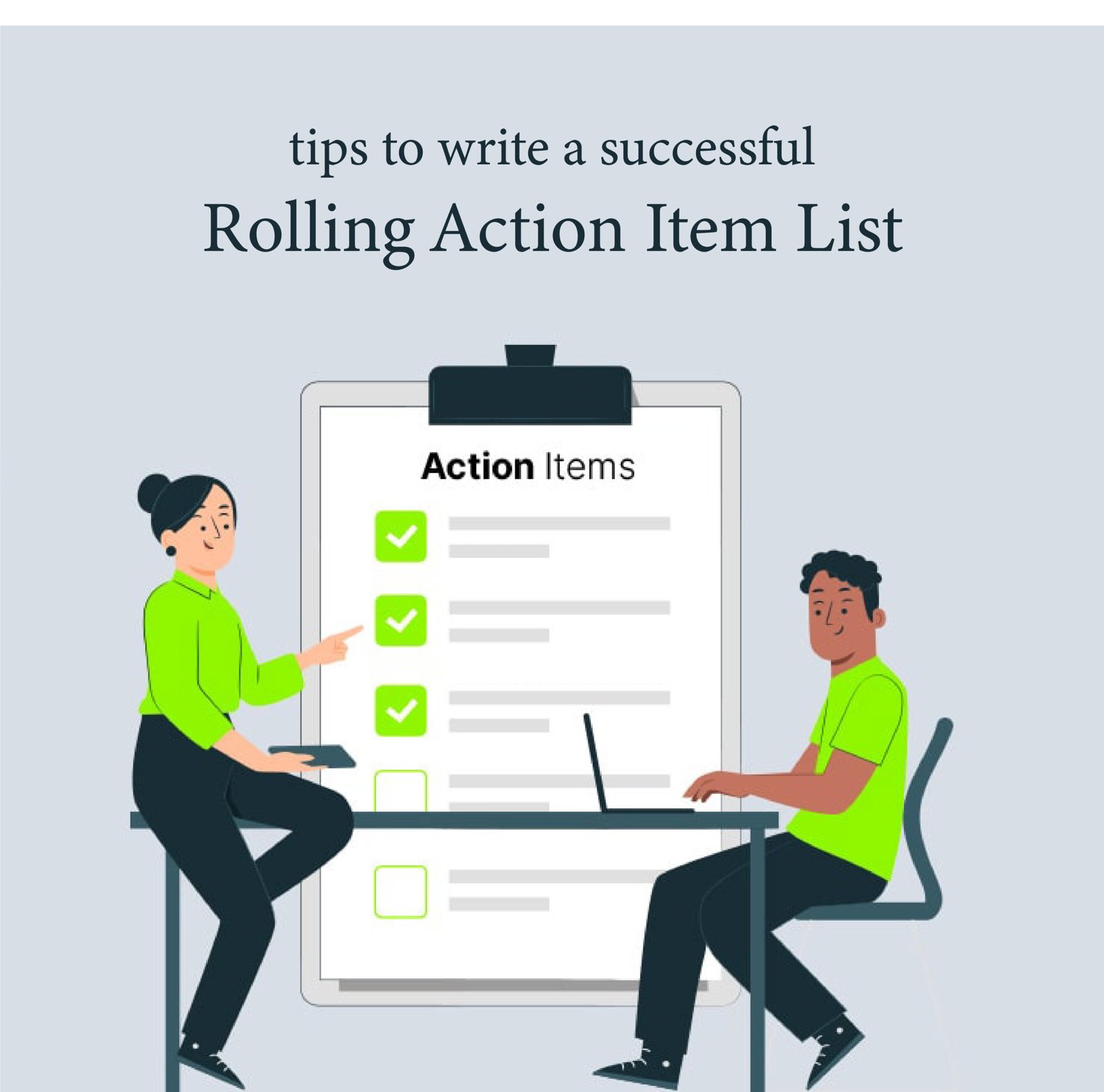
Tips to write rolling action item list:
Here’s a step-by-step guide that will surely help you to create this action item list:
Start with a Clear Title and Time Frame: Clearly title your list as “Rolling Action Item List” or “RAIL.” Specify the time frame the list covers (e.g., Weekly Action Item List, Monthly Action Item List).
Identify Action Items: List all the action items or tasks that need to be completed. Each item should be specific, measurable, achievable, relevant, and time-bound (SMART). Use concise language to describe each action item. Assign a unique identifier or number to each item for easy reference.
Include Relevant Details: Add details for each action item, including:
Description: Clearly explain what needs to be done.
Responsible Person/Team: Assign someone responsible for completing the task.
Due Date: Specify the deadline for completing the task.
Priority: Assign a priority level (e.g., High, Medium, Low) to indicate urgency.
Status: Include the current status of each action item (e.g., Not Started, In Progress, On Hold, Completed).
Organize by Categories or Projects: Group related action items together under relevant categories or projects. This helps in organizing the list and makes it easier to find specific tasks.
Ensure Visibility and Accessibility: Make the Rolling Action Item List easily accessible to all team members. Consider using a shared document or project management software that allows real-time updates and collaboration.
Set Clear Due Dates: Assign specific due dates for each action item to ensure timely completion. Prioritize tasks based on their deadlines and importance.
Update Regularly: Regularly update the List to reflect the current status of tasks. Review and update the list during team meetings or project updates.
Communicate Changes and Progress: Communicate any changes to tasks, deadlines, or priorities to the relevant team members. Use this action item list as a communication tool to keep everyone informed.
Review and Reflect: Periodically review the action item list to evaluate progress and identify any bottlenecks or issues. Reflect on completed tasks and lessons learned to improve future task management.
Roll Over Incomplete Tasks: At the end of each time frame (e.g., week, month), roll over incomplete tasks to the next period. Adjust due dates and priorities as necessary for rolled-over tasks.
By following these steps, you can create an action item list that effectively tracks tasks, keeps team members accountable, and ensures that projects progress smoothly over time.
Related Article: Project Roadmap Template Excel – PMITOOLS
Purpose of RAIL:
The purpose of RAIL is to provide a dynamic and organized way to track tasks, responsibilities, and deadlines over a specific time frame. Here are the key purposes:
Task Tracking and Organization: A RAIL serves as a centralized document to track all tasks and action items within a project or team. It helps keep track of who is responsible for each task and when it needs to be completed.
Clarity and Visibility: Provides clarity on what needs to be done, by whom, and by when. Enhances visibility by keeping everyone informed about the status of tasks and priorities.
Priority Management: Helps prioritize tasks by assigning them specific due dates and priority levels. Allows team members to focus on high-priority tasks first, ensuring important deadlines are met.
Deadline Management: Ensures that deadlines are clearly defined and tracked. Helps in monitoring progress and ensuring timely completion of tasks.
Accountability: Assigns responsibility for each task, fostering accountability among team members. Makes it easy to identify who is responsible for incomplete tasks or delays.
Communication: Serves as a communication tool to keep team members informed about task statuses, changes, and updates. Facilitates collaboration and coordination among team members.
Adaptability and Flexibility: Allows for changes and adjustments as priorities shift or new tasks arise. Provides a flexible framework to accommodate updates and modifications without losing track of ongoing tasks.
Continuous Improvement: Enables regular review and reflection on task progress and completion. Helps identify areas for improvement in task management and workflow processes.
Efficiency and Productivity: Improves efficiency by providing a clear structure for task management. Reduces the likelihood of tasks slipping through the cracks or being forgotten.
Documentation: Serves as a record of tasks, responsibilities, and achievements over time. Provides valuable insights for future projects and reference.
Read More: Action item – Wikipedia
Conclusion:
In conclusion, this action item list stands as a pivotal tool in modern project management, offering a dynamic and responsive approach to task tracking and management. Its adaptability to changing priorities and evolving project needs ensures that teams can maintain focus on immediate objectives while remaining flexible enough to accommodate shifting requirements. By providing clarity on responsibilities and timelines, it fosters a culture of accountability among team members, driving productivity and efficiency. Moreover, its real-time monitoring capabilities allow for continuous assessment of project progress, enabling timely interventions to address challenges or risks as they arise.


