The project expense tracking template is one of the key pillars of project management to track the expense. Every project initiates with some estimated budget, so if you want to be on track throughout the project life cycle, the expense tracking template will update you about the current and future expenses.
![]()
The project expense tracking template excel consists of a checklist that maintains the flow of resources invested in the project. It ensures the correct investment that leads a company towards profit. Any project contains a number of tasks that collectively lead a company towards success. In short, we can say
- This template gives you an estimation of the overall expense of the project.
- With an estimated budget you will be able to keep your project within the limits of the budget.
- It makes you aware of the current expenses as well as the upcoming expenses in the future.
- The flow of resources can be maintained and controlled using this template.
Download: Multiple Project Tracking Template
This mechanism is not free. Every step and task in the project life cycle needs some investment for example contracting, hiring, and a bunch of additional expenses. Project expense tracking template has a lot of benefits like
Benefits of Project Expense Tracking Template Excel
- This explains each and every task in detail.
- It is helpful in tracking the project expense
- This template keeps the project within the specified budget.
- It specifies the resources and their cost in a very effective way.
- It also makes you aware of the pons and cons of investing in any project.
- This is a very user-friendly template, easy to handle
Common Types of Project Expenses
Before we know how to track the expense of the project, let’s have an overlook of the types of expenses in the project. They are as follows
- Labor (internal and external)
- Travel expense
- Material cost
- Capital expense
- Additional expenses
Download: Project Tracking Template
How Do You Track a Project in Excel?
This process has different steps. Each step plays a vital role in expense tracking
- First of all, you have to set up an expense tracking sheet using a spreadsheet. Make sure the sheet you are choosing is easily understandable and is fulfilling all the requirements of tracking.
- The second step is to find out where to get actual cost information. The goal is that you pull out the data of every month and put it in the template tracker. There are different people who help you get the required data such as team leaders and assistants, IT and purchasing teams, etc.
- The main people that usually have access to all the information about the expenses are as follows
Internal Labor Effort
The mode of tracking hours is select before the start of any project. You can either pull out the data from the time tracking tool used by the team or record the working hours in the excel sheet. The hours are tracked on the level of the project.
External Labor Effort
There are always some external laborers working out for your projects like IT specialists or temporary workers. Their working hour’s bill in the company once per month. You can track their expenses from the invoices or directly ask them and put the data on sheets.
Material Expenditure
In the running of any project, the material goods require for example the printer and the machines. All these expenses are also included in the budget.
Travel Expense
If your project includes any kind of traveling them the expense of airfare, train ticket, hotel cost, food, cabs fare even the visa fee is also included in your budget
Capital Expenditure
The expense on the machinery and other equipment are not on the monthly basis they include once in the budget
Simply download the tracker template from the internet. It is free of cost. You can customize the template as per requirement. Effort hours copying in the budget.
Get all the expense sheets from the above-mentioned localities and simply put the date in the expense tracking template and manage your project expense. The project expense tracking template excel allows the secure and precise flow of resources for the successful implementation.



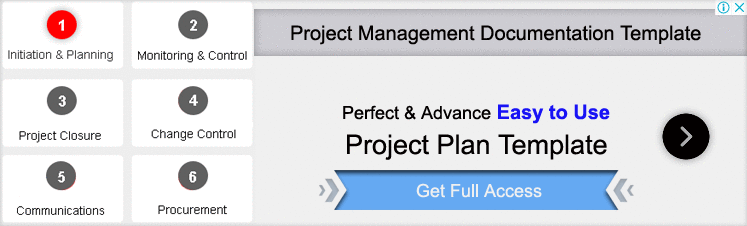
Excellent
Thankyou !!