What are multiple project tracking templates? Project Portfolio Dashboard Management of tasks, availability of resources, and time management for the completion and execution of more than one project is called multiple project tracking.
- The template format is Excel, (Advance Excel + Macros Based)
- Project Portfolio Dashboard Template (Customise Option is Available)
- Download Multiple Project Tracking Template
Related Article: Project Management Plan Template
What is Project Portfolio Dashboard? Template Features
You can also say this basically a multiple project tracking template is a special excel template is here for tracking multiple projects. This template can manage the number of projects as many as you need to execute. You can use this template by simply putting your own data according to the requirements of your project.
- This template can be created by using Microsoft Excel
- A multiple-project dashboard is an important tool that can organize in a very effective way
- All the information about the projects is stored on this template and is easily accessible
- The information can update easily and can share with all the team members for a better understanding
- The great benefit is that once you make your template, you can use this many times in different projects when needed
![]()
You want your best to manage multiple projects at the same time. This template makes your work simple or easy because it helps you to tell about different projects at the same time. According to your demand, this template has many different tracking templates available for a job and what you needs for your project.
The tracking of multiple projects can easily download from the internet. You have to enter your plans and resources according to your project’s requirements. It may also include dashboard template excel, Gantt charts for multiple projects, multiple project timeline template excel, and multiple project status report templates.
Tracking Of Progress of Multiple Projects
Key takeaways for tracking of progress of multiple projects,
- Mention the task list of each project.
- Mention the timeline for each project.
- Use the resource management tools.
- Make sure a good communication among the team members.
- Highlight the milestones and priorities.
These are the key points for tracking of progress of multiple projects.
Milestone Tracking
The Milestone tracking is the sub-process in the project tracking and the project is always only successful if the Clint and stakeholders are happy or satisfied. Milestone is mainly related to scope, what is to be delivered, the quality of deliverables, the budget, and timeline, and time scale elements are beautifully managed by milestone tracking.
A healthy project planning focuses on deliverables and shows ways how the work is achievable in a given period of time. We can use a milestone tracker in order to identify the key delivery dates.
Then the time in which work is completed compares with the committed dates. This is called milestone tracking.
Download: Project Deliverables Template
How To Set A Milestone?
- Scoped out the milestone so when you look at milestones you can have a better understanding of the project
- It should be reliable and timely
- It should be progressive
Task List Template
This template is also known as a to-do list and it contains the set of prioritizing activities that are needed to perform for the execution and completion of the project. This template helps manage the workload of the project.
It allocates time for the tasks and informs you what to expect from the project. This reduces the stress on the manager as it divides the workload among the team members according to the task list template.
Download: Project Task List Template Excel
Purpose Of Task List Template
- This is a form of checklist template that helps to organize your work in a manageable way and ensures the progress of your project.
- The basic template contains the subject of the task, starting date, ending date, current status, and additional information, so it gives the overall view of the project.
- This template can use in another project according to need.
- The task list template reduces the chances of risk and if any abnormalities occur, the manager can easily detect the error and remove it very effectively and keep the project in progress.
Types Of Task Lists
- Daily task list template
- Weekly task list template
- Monthly task list template
These were the three types which are mentioned above
Gantt Chart Project Portfolio Dashboard
If you have any project to manage and especially when your project is handled by a number of team members you are going to need a Gantt chart for managing your project as it helps in splitting up the project into its components.
Planning and execution of a project become a lot easier by using these charts. It does not matter which type of project you are dealing with, it helps to improve the health of your project. It’s important to use the right type of Gantt chart.
If you summarize the Gantt chart, it will help in
- Identify the activities going on
- Starting and ending times of the activities
- How much time will the project take
- The dependencies on which the progress of the project lies
- Progress status of your project
- Specifies who is responsible for any error
- Find out the risk factors associated with the project.
here is a sample of its template

Gantt charts are in visual form. It contains a list of tasks. Time scale, tasks are represented by bars and its length represents the duration of tasks, titles of the activities are also mentioned. It also gives you perfect information, for reporting this template of excel is useful.
Calendar Tracking Dashboard
Calendar tracking is very important in handling the working of the project. It defines the working and nonworking hours of the project, and days for tasks, and also mention the working hours of a company, also mention as vacations and holidays—the most important key tool of the Project Portfolio Dashboard Template.
The advantage of using calendar tracking for your project is as follows; it gives the timing of the plans for working days, it keeps the company informed of any remainders, and it helps in keeping a record of the working hours of the workers.
In an effective calendar, you have to create a routine, arrange the meeting accordingly, schedule the timing for different conferences, and manage your time in a very effective way
Heat Map Management Dashboard
Heat map management is a way of repressing renting the outcomes of a project qualitatively and quantitatively. It evaluates and checks out the interaction between the visitors and the website how the visitor is perceiving your website, what factors increase your visitors, and what are the reasons the visitors are leaving your site.
For identifying all these aspects you have to update your site from time to time and for this purpose of analyzing and improving your website for better feedback, the tools used are called heat maps. It gives a graphical representation of the interaction between the visitors and websites.
There are three following types
- Click and tap heat map
- Move heat map
- Scroll heat map
These are the types that have been mentioned above. Heat map management also gives a graphical representation of the interaction between visitors and websites.
Resource Management Portfolio Dashboard Template
Resource management is the process of planning, scheduling, and allocating your resources to improve the health of your project. The resource is anything that needs to perform a task. That can be the availability of skills, adoption of any software, appointing a manager, or important team members.
Managing resources or the scheduling or planning of the project, budgets for equipment or people, and costs of other supplies.
- it provides an overview of all the activities
- This Dashboard gives clear planning and management of the project.
- it also gives you the opportunity of monitoring the project
- by managing the resources, the efficiency is maximized
- This template helps in avoiding the risks
In addition, The most important resource for any project is the talent of the employee that you are appointing for your project because the success of your project depends upon the commitment of your employee.
- You can create a project portfolio dashboard with examples
- Project Portfolio Management techniques
- What is Project Portfolio Management By WIKI



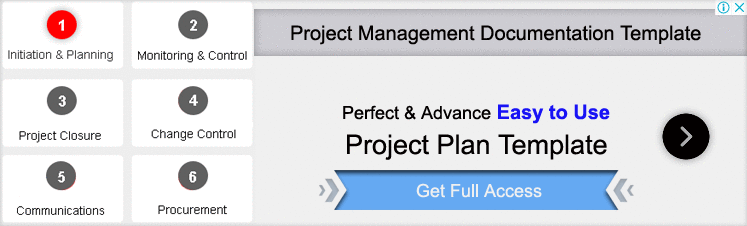
It seems very helpful. Can you please share with me
sent the template. check your inbox.
thankyou for visiting
Great work. Please send me a template. Regards
Hi Abanas !
Hope you doing well. It’s a premium, you have to purchase it.
thanks for visiting.
Hello Mike, can you please confirm where I can purchase this template/the whole set of tools?
Hello Brett !
there is a link in the article from where you can purchase it.
I would like to receive the multiple project template.
Thank you in advance.
Kind regards
Hi
This template is a premium one, you have to buy it.
thanks for visiting.
Please share the template
Hi Alok,
it’s a premium one. u have to purchase it.
thanks for visiting.
Please send me the template to emmanuel.gunthoti@gmail.com
Hi Emmanuel !!
Sent, check your inbox.
thanks for visiting.
Template looks great. Can you pls share this with me.
It is helpful. Please share to me. Thanks
Hi Duc !!
have sent you this template . check your inbox please
thankyou for your precious time.
Hi Mike, pleaee share to me again as I didn’t receivet yet. Many thanks
Hi duc, do you mind share the template with me please.
Thank you.
Hi Mike,
The article is great and very informative. if possible pls share the template.
Regards-
Sanju Baxi
Hi Sanju,
thanks for visiting.
please check your inbox
Hi mike, do you mind share the template with me please.
Thank you.
Hi,
Thanks for visiting.
I have sent you. check your inbox
Hi,
Please share the template
Hi,
It’s a premium one, you have to purchase it
Hi, would like to take a look. Could you send it?
Good day, Mike!
Could you please share the multiple project tracking and project portfolio dashboard templates. They’re very helpful.
Make sure a fully functional project portfolio template is paid. Sending Trail template
Hey Mike,
Could you please share the multiple project tracking and project portfolio dashboard templates.
Hi Dennis!
This is a complete bundle and it’s a premium one. you have to purchase it.
thanks for visiting.
It’s a very good template. Can you please send to me. Thank you
adnanqadeer82@yahoo.com
Plz share project dash borad
Regards
Adnan
Interested
Hi Mike, Can you send me the template? Much appreciated Sir.
Hi Jared,
It’s a premium Template, you have to buy it.
can you pl share the template
Hello Mike
Could you please share with me?
Thanks 🙂
Hi Thiago !!
hope you doing well, Actually, it’s a premium. you have to buy it.
Thanks for visiting
where is the link?
Hi Chris
There is a link (Ad) at the end of the article, from where you can purchase the template.
thanks
Looks like a good solution. Can you please share with me?
Hello Charles,
Hope you doing well. This template is a premium one, you have to purchase it.
Thanks for visiting.
Share me please
Hi Sreekumar,
This template is a premium one. You have to buy it.
I hope it will help you for your projects.
Thanks for visiting.
Hi Mike,
I recently brought the template but would need help to download the template..Can someone help, please
Hello Rechana !!
Template already sent, kindly check your inbox.
thanks for buying.
Thanks, Mike, please share the template!
Hi Taha,
This template is a premium one, you have to buy it.
thanks
Hello Mike,
Is it possible to get the template please ?
Thanks in advance
Hi MD.ATA
it’s a premium one (complete package). you have to buy it. there is a link in the article from where you can download this Bundle of Templates.
Regards
Hello Mike,
Please share the template.
Dear Farid,
Its a premiuim one, you have to buy it and its a complete package(bundle of templates)
thanks
Interested in this
it’s a complete bundle of templates, you have to purchase it.
thanks for visiting.